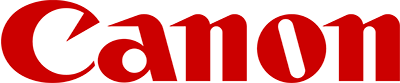Canon SELPHY QX20 Compact Photo Printer (Dark Gray)
Updated to support both 2.7 x 2.7" and 2.1 x 3.4" paper sizes, the dark gray SELPHY QX20 Compact Photo Printer from Canon lets you easily print from your iOS or Android device using Canon's SELPHY Photo Layout app, which also lets you add filters, stamps, frames, and overlays to your photos. Built with dye-sublimation thermal transfer technology, the QX20 supports bordered and 3-sided borderless printing, with a print time of around 40 seconds and a resolution of 287 dpi and 256 shades per color, for a total of 16.8 million colors. After the printing process is complete, a special protective overcoat is applied to cover the photo and help protect it against water, dirt, and color bleeds and fades for up to 100 years.
The QX20 is powered using a built-in rechargeable battery which may be charged using an integrated USB-C port and an included charging cable, although an AC adapter is sold separately. Compatible paper and ink sets include Canon's XS-20L, XC-20L, and XC-60L, all of which may be used in the QX20's integrated paper tray.
Features
- Compact and portable photo printer with a built-in battery and integrated paper tray
- Prints on Canon's new XC-20L (2.1 x 3.4") card-sized sticker paper as well as with the existing XS-20L (2.7 x 2.7") square sticker paper
- Connect and print directly from Android and iOS devices via an easy-to-use QR code Wi-Fi connection
- High image quality using dye sublimation prints like the SELPHY QX10, including pattern overlay
- When printing is complete, your photos will be instantly dry, marker-ready, water resistant, and will continue to look great for up to 100 years
- Charge easily and conveniently via USB-C
- Borderless printing options
- The updated print engine allows for faster printing over previous models, producing a print in approximately 40 seconds
- Style and personalize your prints with fun filters, stickers, and more using Canon's SELPHY Photo Layout v4.0 app
Take It With You
This compact printer, about the size of a clutch bag and weighing around a pound, is easy to bring along with you, and you'll want to because printing and sharing images amongst friends with the QX20 is where it shines. But don't worry, you don't always have to be social. Sitting at home working on a crafting project can be just as satisfying.
New Printing Options
Square-shaped photo stickers are a great shape and size to share your uniqueness, but tastes and times have changed. People are now enjoying card-sized stickers more and more, so instead of coming out with a new printer that just does card-size printing, Canon created the QX20 printer to do both. Wouldn't you rather be able to decide which size you use on the spot, instead of carrying two printers? On top of that, Canon added the option to print borderless on three sides (for both square and card-sized sticker), leaving an area at the bottom for notes.
Instantly Dry and Marker Ready
Thanks to the dye-sublimation printing process, prints exit the printer completely dry and ready to handle, and with the final overcoat layer, they are even water resistant. That means they are also marker ready in case you want to write a personal message on your photo. Prints produced with this technology can last up to 100 years.
Print From Your Phone
The SELPHY QX-20 works exclusively with the SELPHY Photo Layout (v3.0+) for iOS and Android, available for free on the App store or Google Play. Setup is very user-friendly. Once you download the app, it will ask you to scan the QR code found inside the ink cassette door and you are all set up and ready to print. Up to six devices can connect to the QX-20 at a time.
High Quality
One of the best features of dye-sublimation printing is the quality and longevity of the prints. Color gradations like you would see in the sky or skin tones are smooth as can be, and colors are more accurate than other portable printing methods. Just because your prints are small does not mean they shouldn't look good.
Customize
Let's face it, this printer is about showing off your personality and what better way to do that than to dress up your images? With SELPHY Photo Layout software v4.0, you have a ton of creative options from adding stamps, frames, and overlays to your photos to creating collages. You can even create works of art that you can send directly to your friends if they want to print their own copy.